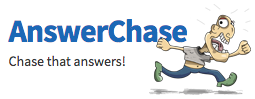If your Cash App account is suddenly closed, it can be a frustrating experience, especially if you rely on the app for financial transactions. However, there are steps you can take to address the issue and potentially have your account reinstated.
The first thing you should do if your Cash App account is suddenly closed is to contact Cash App customer support. They can provide you with information on why your account was closed and what steps you can take to resolve the issue. You can reach Cash App customer support through the app itself or by visiting their website and submitting a support ticket.
If Cash App customer support is unable to resolve the issue and reinstate your account, you may need to consider opening a new account with a different email address and phone number. This can be a hassle, as you will need to transfer any remaining funds from your closed account to the new one, but it may be necessary if you are unable to resolve the issue with Cash App customer support.
It’s also important to review Cash App’s terms of service to understand why your account may have been closed. Common reasons for account closures include violating the app’s terms of service, fraudulent activity, or suspicious transactions. By understanding the reasons for your account closure, you can take steps to prevent it from happening again in the future.
If you believe your cash app account was closed in error or due to a misunderstanding, you can also try reaching out to Cash App on social media platforms such as Twitter or Facebook. Sometimes, public complaints can help draw attention to your issue and prompt a quicker resolution from Cash App customer support.
In conclusion, having your Cash App account suddenly closed can be a frustrating experience, but there are steps you can take to address the issue and potentially have your account reinstated. By contacting customer support, reviewing Cash App’s terms of service, opening a new account if necessary, and reaching out on social media, you can work towards resolving the issue and getting back to using the app for your financial transactions.