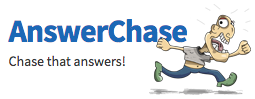Power BI, short for Power Business Intelligence, is a business analytics service provided by Microsoft. It allows users to visualize and share insights from their data in a more understandable and interactive way. Power BI is a suite of business analytics tools that enables you to connect to a wide variety of data sources, analyze and transform the data, and create interactive reports and dashboards.
Here are some key components and features of Power BI:
- Data Connectivity: Power BI can connect to a wide range of data sources, including Excel spreadsheets, on-premises and cloud-based databases (like SQL Server, Azure SQL Database, and others), online services (such as SharePoint, Dynamics 365, and Salesforce), and many more.
- Data Transformation and Modeling: Once connected to a data source, Power BI allows users to transform and shape the data using a powerful query editor. Users can clean, filter, and transform data to suit their analytical needs. Power BI also supports data modeling, allowing users to create relationships between different tables and define measures and calculated columns.
- Visualization: One of the strengths of Power BI is its ability to create compelling visualizations. Users can create a variety of charts, graphs, maps, and other visual elements to represent data. The platform offers a range of visualization options to help users tell a story with their data.Power Bi Course in Pune
- Reports and Dashboards: Power BI allows users to create interactive reports and dashboards. Reports are individual pages that contain visualizations and insights, while dashboards are collections of multiple reports and visuals that provide a high-level overview of key metrics. Users can share these reports and dashboards with others, either within their organization or publicly.
- Natural Language Query: Power BI supports natural language query, allowing users to ask questions about their data using everyday language. The platform uses AI to understand the intent of the question and generates visualizations accordingly.
- Power BI Service: Power BI is not just a desktop application; it also includes a cloud-based service called Power BI Service. Users can publish their reports and dashboards to the Power BI Service, share them with others, and access them from anywhere with an internet connection.
- Power BI Mobile Apps: There are mobile apps available for iOS and Android devices, allowing users to access their Power BI reports and dashboards on the go.
Power BI is widely used across various industries for data analysis, reporting, and decision-making. It is suitable for both small businesses and large enterprises, offering a scalable solution for business intelligence needs. power Bi Training in Pune
arush shikhare Asked question December 23, 2023