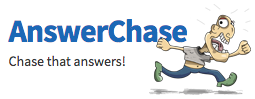In the era of social media connectivity, Instagram has evolved beyond just sharing photos and stories; it now provides a delightful feature allowing users to send gift messages. If you’re wondering how to send a gift message in Instagram, here’s a simple guide to add a touch of personalization to your online interactions.
Navigate to the User’s Profile:
- Begin by visiting the profile of the person you wish to send a gift message to. This can be a friend, family member, or anyone in your Instagram network.
Locate the Gift Box Icon:
- Look for the gift box icon, often positioned near the message button on the user’s profile. Clicking on this icon will open up a selection of virtual gifts to choose from.
crunchsmartpho crunchsmartpho Asked question February 14, 2024